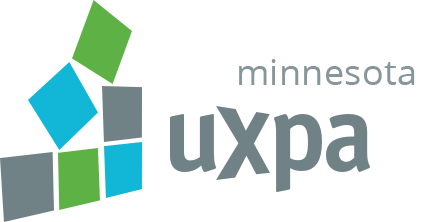- This event has passed.
Let’s learn Figma! —THE SERIES—
June 23, 2024 @ 12:00 pm - 2:00 pm
$100.00 – $140.00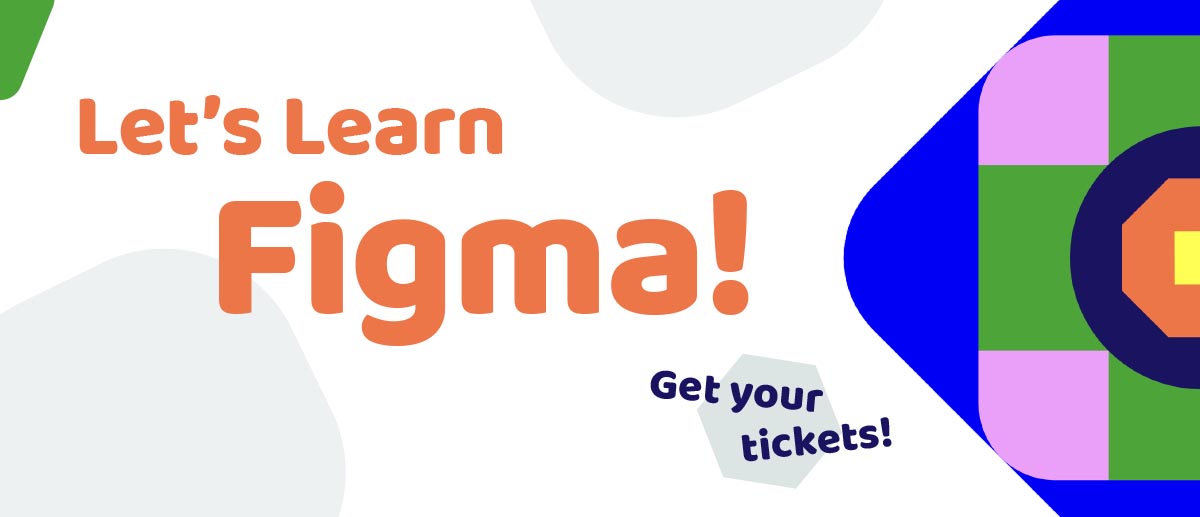
Get the entire series!
Purchasing tickets for this event, gets you a seat for EVERY lesson!
Only want just one? Check out the events page and purchase each lesson separately.
What you get:
- A discount—Save $20!
- 8 hours of intense Figma learning
- Exercise Files
- Additional “office hours” if you have additional questions
- The satisfaction that you’re helping others while you help yourself!
Every dollar we get for these classes goes directly into the UXPA MN Scholarship fund. The more classes we sell, the more scholarships we can award! YAY! Look at you, supporting education for your community! YOU. ARE. AWESOME!!
Lesson 01
Intro to Figma:
Sunday, June 23 12pm-2pm
Whether you’re brand new to Figma or it’s just been a while since you’ve used it, this is the place to start!
In this lesson:
- Learn the basics of designing and prototyping in Figma
- Understand the differences between groups and frames
- How to create different types of objects like rectangles and frames
- Nesting objects inside groups and frames
Lesson 02
Colors, typography, spacing, and variables:
Sunday, July 14 12pm-2pm
Intro to variables. If you’ve been interested in getting started using variables in your designs, this lesson will cover all you need to know!
In this lesson:
- How to use and create typography, color and spacing scales
- Complexity of measuring perceived color and contrast ratios
- Common naming practices for typography and colors
- Common things to consider when developing scales
- How to apply variables to create different themes for your products
- Deep dive on the 8px scale
Lesson 03
Auto layout and simple variants
Sunday, July 28 12pm-2pm
Learn how to save time designing using some of Figma’s advanced features!
Auto layout helps us create responsive components that resize with their content, and variants help us create interactive components and flexible components for different use-cases.
In this lesson:
- Learn to use auto layout to create responsive design
- How to apply auto layout to components and variants
- Common patterns to help us create our variants
- Tips & tricks for managing component properties
Lesson 04
Creating and maintaining UI kits
Sunday, August 11 12pm-2pm
Deep dive on components and variants!
In this lesson:
- Principles of atomic design
- Concepts of variables, variants, and auto layout to start a miniature design system
- Nested components
- Component management
- Advanced workflows for managing UI kits in Figma
- Optimizing files to design for scale
Note about email: If you have unsubscribed to our emails, you will NOT receive a zoom link for virtual and hybrid events.